Guidance on using the dashboard – General
1. Section pane
PCN name – select a PCN by clicking the drop-down menu here. Select the PCN by scrolling or using the search bar at the top of the menu.
Question – select a question within each section of the dashboard. Click on the drop-down menu here and select the question from the list.
Practice name – filter practice results by selecting GP practices of interest (within the selected PCN) from the drop-down menu.
2. Section title – questions are grouped by section, to select a different section use the section navigation panel at the bottom of the page (as displayed in point 5).
3. PCN / National results
Question results – question results for the selected PCN are shown in this area for 2025 where available, with bases displayed beneath the charts.
Summary statistics – for some questions a summary statistic combining response options will be displayed at PCN level alongside results at the national level for comparison.
4. GP practice results – results for each practice within a PCN are shown in this area, with practice base ranges displayed beneath the charts.
5. Selection navigation panel – to select a different section, use the tabs at the bottom of the dashboard. To view all sections, use the navigation arrows or right click on the arrows to display the full list of sections.
General note – hovering over the bar will display the percentage, base and label.
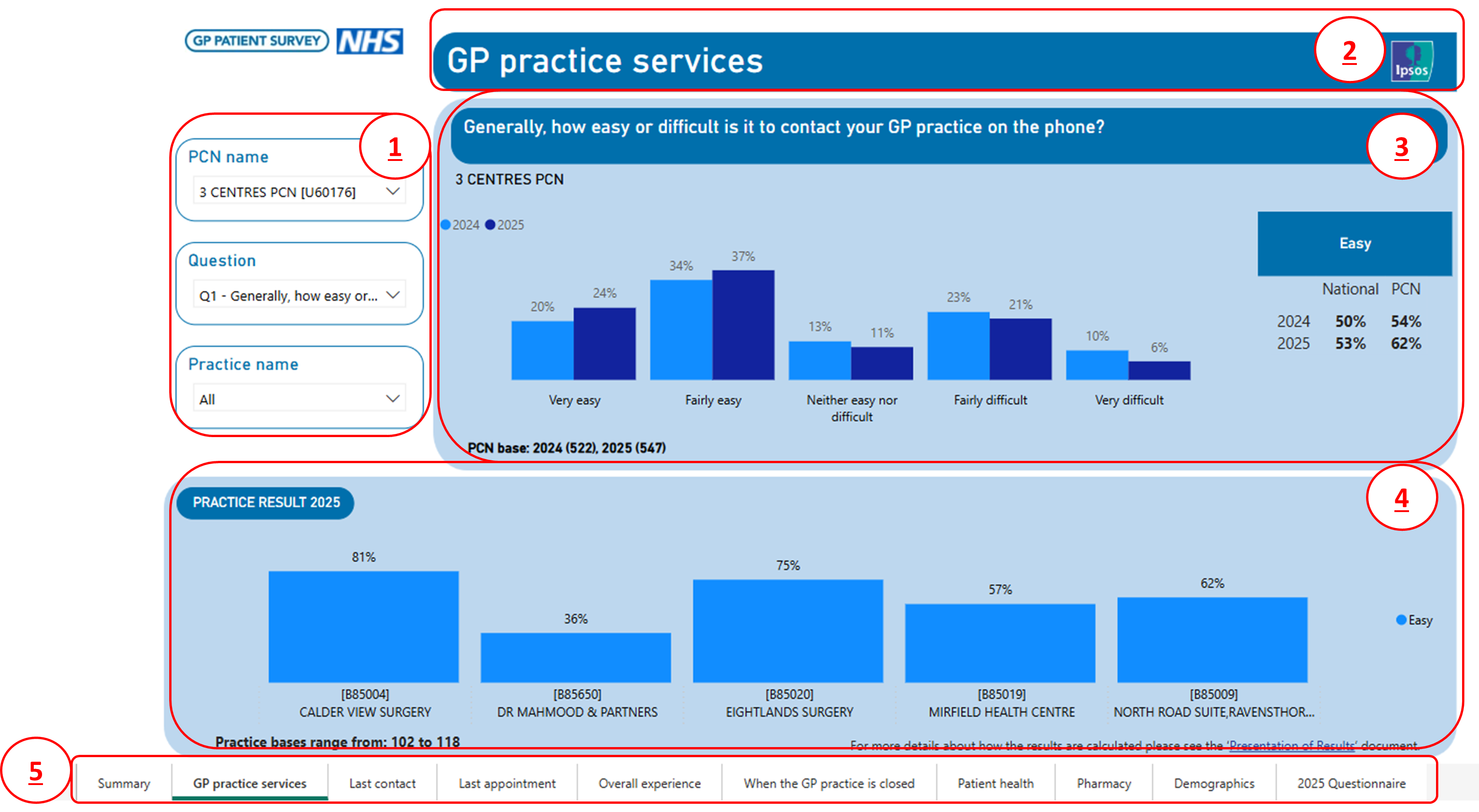
Guidance on using the PCN dashboard:


